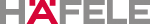FAQ – My Account
Our online shop will be gradually opened to Häfele customers step by step. If you are already registered as a customer with Häfele, your Häfele contact will inform you of your login information when it's available.
As a registered customer, you will be able to see our prices online and place orders.
If you are not yet a Häfele customer, you can request to be a Häfele customer using the registration form firstly .
Our online shop will be gradually opened to Häfele customers step by step. If you are already registered as a customer with Häfele, your Häfele contact will inform you of your login information when it's available.
If you have a Häfele Online Account, you can see the prices and availability of the products on the product detail pages and in the Basket.
Yes, that is possible. After you have registered, you can create other users (co-users) for your account. These co-users can also log in via your account. You can also restrict their authorisations.
In order to create a new co-user, please go to "My account" and select "User management". Here, you can create co-users, change their settings and also delete them.
Once you have registered with your customer number and password , please go to ”My account” and select “User management”. Here, you can create co-users, change their settings and also delete them.
Once you have registered with your customer number and password , please go to ”My account” and select “My profile”. Here you can store your new password.
The invoice address cannot be amended online. Please contact your sales office or the field service employee who is responsible for you. The invoice address that has been stored can be examined under “My profile”.
New delivery address can be added, changed or deleted at any time. The invoice addresses and other delivery addresses stored in our system have already been saved. Additional delivery addresses can easily be added in your profile under “Addresses”. To do this, click on the “New delivery address” tab and fill in the relevant fields.
In order to store the newly created address as the main delivery address, please select the relevant field in the address box and then save this change.
You can edit or delete the delivery address that you have added can be edited or deleted at any time.
If your questions are not answered, you will find more information in our quick start area under the heading "My account"