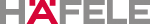FAQ – Order
Basket
If you already know the catalogue number, you can place the desired item quickly and directly into the basket using direct entry – without needing to open the product selection page.
The button is at the top in the navigation menu next to the search function. Simply enter the item number, the quantity and the commission. The items are added to the basket using the final click "Add".
If necessary, you can fill your online basket directly using an offline order file whereby by importing the file after you have filled it in.
Importing an offline order file:
First, log in to your shop account.
Then click on the“Basket”tab. This is where the“Offline order file”section is located.
Select your Excel file and simply import the contents into the basket.
No, all the products in your basket will be proccessed when you click the "Checkout" button.
If there're some products in the basket that you don't want to purchse this time, you can "add to wishlist" and "delete" from the basket, and then "Checkout".
After ordering
Please ask your Häfele contact partner about the quickest possible options. As long as “Open” status is being displayed, modification is still possible. If this status is no longer shown, your order has already been processed.
The status of your order(s) can be seen under “My account” >”My Orders”.
The information about the status can be found in the indicated table. You can also search for the different statuses using the filter selection facility that is displayed at the top.
The order status provides detailed insight into the status of your order. On the“My Orders”page, you can use the filter option to search for specific orders according to their status.
Waiting to be processed
Your order has been received and is being processed.
Shippment pending
Your order is processed by the Häfele and is prepared for shipping or pickup. From this point on, no changes to your order are possible.
Shipped
Your order has been processed and handed over to the respective carrier.
Ready for pickup
Your order is ready for pickup at the Häfele warehouse.
Picked up
You have already picked up your order from the Häfele warehouse.
An overview of your previous and current orders can be found in your user account under “My orders”.
An overview of your most recently ordered items can be found in your user account under “My Orders” > “My Top Products”. The sorting takes place in descending order according to the items which were listed most frequently in your orders in the last 6 months .
Wish list
Yes. To do this, save the contents of the basket as a wish list. You can have any number of wish lists.
Using the "Wish list" function under "My account", you receive the individual lists with the respective items listed and can place them into your basket at any point in time.
In order to remove a wish list, click on the delete icon.
Items can also be directly added to an existing or new wish list on the product detail page.
Shipment
The shipping costs are dependent on the weight of the delivery and the type of shipping.
If your questions are not answered, you will find more information in our quick start area under the heading "Order".