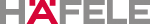FAQ – Products
Availability
The availability of a product can be seen directly on the product detail page. After selecting the item , a notification is displayed with its availability. The delivery status of a product is also displayed in the Basket.
Further information can be found in our quick start help, both in the "Product detail page" area and the "Basket and checkout" area.
If a product cannot currently be delivered or not in the desired quantity, this is shown on the product detail page and in the Basket.
Display on product detail page:
Beneath the quantity information , you will now see a reference text concerning the availability. The remaining stocked quantities, incl. packaging unit and the estimated availability date is also shown. If you would like partial delivery of any immediately available items, you can select this when the order is being completed.
Display in Basket:
Beneath the requested delivery data , you will now see the reference text concerning availability. The remaining stock quantities, incl. packaging unit and the estimated availability date are also shown.
You can pass on your requests/suggestions to Häfele in the text field. To do this, click on the "Info for Häfele”selection text.
If you receive notification that the item selected on the product detail page is no longer available, we have removed it from the product range.
If a follow-up item is stored, you can place this directly into the Basket. To do this, click on the "Follow-up item into the Basket" button.
If no follow-up article has been stored, please get in touch with your Häfele contact.
Price
You can determine the desired price display under “My profile”, which should be shown in the shop and the Basket.
You can choose between the following settings:
- No price
- Net price
- Sales price
- List price
You can set a “Markup in % of the net price” for your sales price. This setting makes it possible to use our online shop together with your customers, whereby your desired sales price is shown in next to the availability.
You can also modify the price display on the respective product detail page. After logging out and after the next profile login, the settings were saved in the profile are restored again.
Wish list
Yes. To do this, save the contents of the basket as a wish list. You can have any number of wish lists.
Using the "Wish list" function under "My account", you receive the individual lists with the respective items listed and can place them into your basket at any point in time.
In order to remove a wish list, click on the delete icon.
Items can also be directly added to an existing or new wish list on the product detail page.